Jan. 31, 2024, 5:57 p.m.
Issue 25 - Advocating For Yourself and Viewing Changes with Delta

Code, Content, and Career with Brian Hogan
You want to grow your career, but those conversations with your manager might not come naturally to you, so in this January issue you'll find some advice on how to get those going. Then you'll explore a tool that makes looking at file changes easier on the eyes.
Advocating for Yourself with your Manager
If you don't advocate for yourself, nobody else will. Your manager has a ton of other things on their plate and your professional development might not be on it. Good managers are going to ensure that professional development is part of your regular discussions, but not every manager has the training or the desire for that.
No matter what kind of manager you have, you're going to have to bring things up yourself. Here's my advice on how to ask for what you need.
Leveling up a specific skill
If there's a particular skill area you have that want to improve or specialize in, make a direct link to its importance to your current projects and your team's priorities. Once you have that worked out, start a conversation with your manager.
"I've been looking into improving my skills in [specific area]. It directly ties in with what we're working on and I think I can contribute more as I gain more experience. What steps can we take to get there?"
Align your personal development goal with the project or team's success.
Taking on new challenges
As you grow more comfortable in your role, you'll start thinking about taking on more complex tasks within the team. One way you can start this conversation is by stating your desire for growth and contribution. Like leveling up a skill, be sure to align it to something your team needs to accomplish.
For example, "I'd like to tackle more challenging tasks, maybe something like [specific project or role]. I think it can be a great way for me to grow and bring more to the table. What are your thoughts?" This shows your readiness to expand your role and contribute more significantly. Your manager has a lot to accomplish and they may not know your're interested in more responsibilities if you don't bring it up.
Get buy-in on new technologies or approaches
You've come across a new technology or tool that you believe could significantly benefit your team or project. You want to learn it, but your challenge is to convincingly propose its adoption to your manager. When you bring this up, it's important to be aware that some managers might view this as a desire to pad your resume. It's essential to genuinely demonstrate the potential benefits for the team, rather than just your interest in learning something new.
You might say, "I've been exploring [specific technology or tool] and believe it can help us with [specific team problem or project challenge]. While I'm excited to learn more about it, I think it can really streamline our process/improve our outcomes. I'd like to spend some time with it and then propose how we could integrate this into our workflow." This approach demonstrates your initiative in problem-solving and shows that your interest in new technology is rooted in driving team success, not just personal skill growth. You're also pitching it as a time-boxed experiment, rather than a long-term commitment.
New things are a risk, and if you leave after the project is done, your manager and your team will be responsible for the work. Smart managers understand this and will push back. Be sure you're proposing solid, well-thought-out solutions and have a demonstrated history of good judgement here.
Asking about a promotion
Seeking clarity on a promotion is a direct way of taking charge of your career growth. When bringing up this topic, it's vital to focus on understanding what is required to reach the next level. Start the conversation with your manager by expressing your long-term commitment and desire to advance within the organization.
You could say something like, "I'm really invested in my career here and am looking towards the next step. I'd like to discuss what a path to promotion might look like for me. If there are areas I need to develop further, I'd appreciate your guidance on this." This approach shows your ambition and dedication while also opening the door for constructive feedback on areas you might need to work on before being ready for that promotion.
And you'll likely get that constructive feedback, so make sure you listen carefully and get more clarification if you need it. Push for specifics, too. "I understand you feel I need more experience with [something specific] before I'm ready. Can you provide some specific examples where I didn't demonstrate this and how you'd like me to approach it going forward?"
This conversation is not just about expressing your desire for advancement but also about gaining insights into the expectations and requirements for a promotion within your organization. By approaching it with openness to feedback and a willingness to develop, you demonstrate your commitment to both personal and organizational growth.
The key to all of these conversations is to find alignment between your goals and the goals your manager needs to accomplish. Find a way for you both to win, and the conversation goes much easier.
Review Changes with Delta
Whether you're looking at code or content, it's helpful to see the changes you've made to a file, or to compare a file to a previous version. If you're working within git, you're probably familiar with the git diff command. The delta tool gives you more control over how you see what's different, and you can use it as a standalone tool, or with git.
Delta offers side-by-side diffs with line numbers, syntax highlighting, and built-in navigation support.
To install it, use your package manager to install the git-delta package, or get a binary for your OS. If you go the manual route, make sure to place the executable on your system PATH.
Once installed, you add configuration options to your global ~/.gitconfig file:
[core]
pager = delta
[interactive]
diffFilter = delta --color-only
[delta]
navigate = true
light = true
side-by-side = true
[merge]
conflictstyle = diff3
[diff]
colorMoved = default
With this configuration, you will get side-by-side diffs, rather than the inline diffs, which is great for comparing lots of text changes. Change the light option to false if you use a dark-mode terminal.
To test it out, create a couple of Markdown files:
$ cat <<EOF > file1.md
This is the first file.
It has two lines.
EOF
$ cat <<EOF > file2.md
This is the second file.
It has three lines.
Isn't that great?
EOF
With the files created, run delta:
$ delta file1.md file2.md
You'll see a side-by-side comparison, making it clear what's changed:
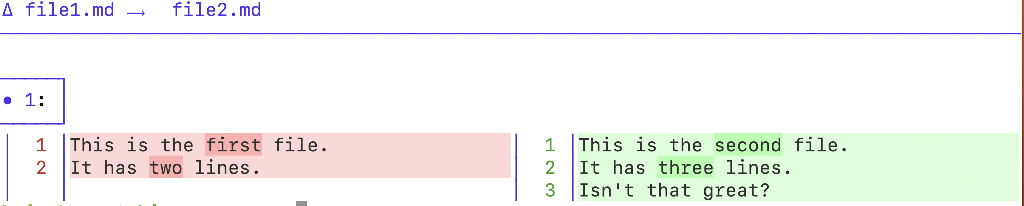
When you use the git diff command, it'll invoke the delta command as well, so you have a way to see changes in your repository.
Parting Thoughts
Before next time, consider these questions:
- How do you advocate for yourself on the job with your manager? Do you use some of the same approaches here?
- If you tried one of these approaches in the past, how did it go?
- When you review differences between files, do you prefer side-by-side diffs, or do you prefer to see them inline?
As always, thanks for reading. See you next month!
I'd love to talk with you about this newsletter on Mastodon, Twitter, or LinkedIn. Let's connect!
Please support this newsletter and my work by encouraging others to subscribe or by buying a friend a copy of Exercises for Programmers, Small, Sharp Software Tools, or any of my other books.